 Hyundai Sonata: Smart key functions
Hyundai Sonata: Smart key functions
Carrying the smart key, you may lock and unlock the vehicle doors. Also, you may start the engine. Refer to the following, for more details.

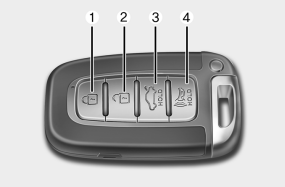
Locking
Using the door handle switch
Pressing the button of the front outside door handles with all doors closed and any door unlock, locks all the doors. If all doors, trunk and engine hood are closed, the hazard warning lights will blink and the chime will sound once to indicate that all doors are locked.
However, if any door remains open, the doors won't lock and the chime will sound for 3 seconds. Close the door and try again to lock the doors.
If trunk lid or engine hood remains open, the hazard warning light and chime won't operate. After this, trunk lid and engine hood are closed, the hazard warning lights blink once.
The button will only operate when the smart key is within 28~40in. (0.7~1m) from the outside door handle.
If you want to make sure that a door has locked or not, you should check the door lock button inside the vehicle or pull the outside door handle.
Even though you press the outside door handle buttons, the doors will not lock and the chime will sound for 3 seconds if any of following occur:
- The smart key is in the vehicle.
- The ignition switch is in ACC or ON position.
- Any door except the trunk is open.
Using the button on the smart key
All doors are locked if the lock button(1) is pressed. If all doors, trunk and hood are closed, the hazard warning lights will blink and the chime will sound once to indicate that all doors are locked.
However, if any door, trunk or engine hood remains open, the hazard warning lights and the chime will not operate. If all doors, trunk and engine hood are closed after the lock button is pressed, the hazard warning lights blink.
Unlocking
Using the door handle switch
Press the button of the driver’s outside door handle with all doors closed and locked, unlocks the driver’s door. The hazard warning lights will blink and the chime will sound twice to indicate that the driver’s door is unlocked. All doors are unlocked if the button is pressed once more within 4 seconds. The hazard warning lights will blink and the chime will sound twice to indicate that all the doors are unlocked.
Press the button of the front passenger’s outside door handle with all doors closed and locked, unlocks all the doors. The hazard warning lights will blink and the chime will sound twice to indicate that all doors are unlocked. The button will only operate when the smart key is within 28~40 in. (0.7~1 m) from the outside door handle.
When the smart key is recognized in the area of 28~40 in. (0.7~1 m) from the front outside door handle, other people can also open the doors without possession of the smart key.
After pressing the button, the doors will lock automatically unless you open any door within 30 seconds.
Using the button on the smart key
The driver's door is unlocked if the unlock button(2) is pressed once. The hazard warning lights will blink and the chime will sound twice to indicate that the driver's door is unlocked.
All doors are unlocked if the unlock button is pressed once more within 4 seconds. The hazard warning lights will blink and chime will sound twice again to indicate that all doors are unlocked.
After pressing this button, the doors will lock automatically unless you open any door within 30 seconds.
Trunk unlocking
Using the trunk handle switch
If the trunk is locked and if you are within 28~40 in. (0.7~1 m) from the outside trunk handle with your smart key in your possession, the trunk will unlock when you press the trunk handle switch.
Also, once the trunk is opened and then closed, the trunk will be locked automatically.
Using the button on the smart key
The trunk is opened if the trunk unlock button(3) is pressed for more than 1 second. Once the trunk is opened and then closed, the trunk will lock automatically.
Panic
The horn sounds and hazard warning lights flash for about 30 seconds if this button(4) is pressed for more than 1 second. To stop the horn and lights, press any button on the smart key.
Start-up
You can start the engine without inserting the key. For detailed information refer to the “Engine start/stop button” in section 5.
 Smart key
Smart key
With a smart key, you can lock or unlock a door (and trunk) and even start the
engine without inserting the key.
The functions of buttons on a smart key are similar to the remote keyless entry. ...
 Smart key precautions
Smart key precautions
✽ NOTICE
If, for some reason, you happen to lose your smart key, you will not
be able to start the engine. Tow the vehicle, if necessary, and contact an authorized
HYUNDAI dealer.
A ...
See also:
Engine Coolant Temperature Sensor (ECTS). Description and Operation
Description
Engine Coolant Temperature Sensor (ECTS) is located in the engine coolant
passage of the cylinder head for detecting the engine coolant temperature. The
ECTS uses a thermistor th ...
Repair procedures
Removal
1.
Disconnect the negative (-) battery terminal.
2.
Remove the driver crash pad lower panel.
(Refer to the BD group - "Cra ...
Special Service Tools
Special Service Tools
Tool (Number and name)
Illustration
Use
09793-21000
Door hinge adjusting wrench
Adjustment, ...
